30 Nov Web Designers Watford: 4 Ways To Judge Their Skills (3 mins)
If you’re a Hertfordshire-based business looking for a local web designer, you have plenty of options. Which one should you choose?
There are a number of factors to take into account. Have they been in business long? What work have they done on their portfolio? How much do they charge? (Always get quotes from different providers and compare them to make an informed decision about the best fit).
However, a key factor that is often overlooked is to assess the web designers’ own website itself. After all, don’t we do that in other areas of life?
For instance, would you take on a personal trainer who didn’t practice what she preached?
Would you entrust a dog walker with your dog if they clearly didn’t look after their own? I wouldn’t (I have pugs, they need serious care and attention!).
In light of this, how should you judge the website of a provider who appears in local Google search results (e.g. “Web Designers Watford”)?
Here are 4 things to consider:
1. Initial Impressions
When you first landed on the web designer’s website, what were your immediate thoughts?
Perhaps you felt the website was striking, bold or artistically brilliant. Or maybe you thought the opposite: i.e. boring, bland, and uninspiring.
At the end of the day, web designers are exactly that. Designers. A good designer will be able to create something visually-compelling which draws website visitors deeper into its web pages.
This isn’t just about creating something pretty. It’s about getting your users “hooked” and moving through the web pages comprising your site; eventually eliciting a desired response from them (e.g. filling out a contact form, downloading an ebook etc.).
If their website looks old, confusing or visually-unappealing, then the designer risks losing business that they might otherwise have captured.
Every sale counts when it comes to your business. If a designer’s website can’t demonstrate that they understand this, then I suggest looking elsewhere.
2. Mobile responsiveness
One of the cardinal sins of website providers is having a website which fails to respond well to mobile devices.
You’ll be able to tell when you visit the site on your tablet or smartphone. If not, simply drag the window showing the website in your desktop browser; making it smaller. If the text, imagery and layout remain the static and become obscured, you’re dealing with a non-responsive design.
Responsive web design follows on from the point above about aesthetics. Unattractive, confusing websites risk losing visitors and tarnishing your brand.
In addition, this year’s update to the Google algorithm adds an extra dimension. Non-responsive websites now also risk being penalised in mobile search engine results. It’s not unreasonable to expect that this will also be applied to desktop searches in the not-too-distant future.
A good web designer will appreciate this crucial aspect of website design, and show this through their own site.
3. Browser Compatibility
Safari, Chrome, Firefox and IE9 and other browsers should all display a designer’s website properly.
Whilst some of these browsers are more popular than others, different users tend to have their own preference. You don’t want to risk closing off potential sales from your visitors who use Safari, when your website only really works properly on Chrome.
To test a web designer’s website, simply enter their URL into the different browsers on your desktop or device. Briefly explore the site on each of the browsers. Does the website seem better or worse on a particular browser? Does it respond not so well to mobile and tablets?
4. Ease of Navigation
You will want your website to make sense to your visitors, and to be easy to trawl through and explore.
If a web designer has an un-intuitive menu / navigation on their own site, and you’re struggling to find where you are and where you’re going, then that should be a red flag.
This is somewhat subjective, however.
After all, it would be pretty boring if every website had exactly the same navigation. You want your website to look fresh and unique. On the other hand, having something too different from standard website layouts will risk losing visitors, who will be too frustrated to remain on your site if your navigation that is unfamiliar to them.
I recommend looking out for a navigation that seems to make intuitive sense to you; in terms of layout and placement. Typically, the best location for a navigation bar is at the top of the page; since this is where your users’ eyes start when they first land on your website. The navigation shouldn’t be overladen with links to other pages; creating clutter and confusion.
 As the Marketing Coordinator at Ratio7, Phil is responsible for devising tailored marketing strategies for his clients; generating engaging and informative content; and ensuring brand consistency across all of Ratio7’s communications. Phil has a passion for creating powerful corporate brands, and suffers from a borderline-unhealthy addiction to Google analytics.
As the Marketing Coordinator at Ratio7, Phil is responsible for devising tailored marketing strategies for his clients; generating engaging and informative content; and ensuring brand consistency across all of Ratio7’s communications. Phil has a passion for creating powerful corporate brands, and suffers from a borderline-unhealthy addiction to Google analytics.
In his spare time, Phil can be found training for powerlifting competitions, watching Jason Statham movies, and playing acoustic guitar at open mic nights.